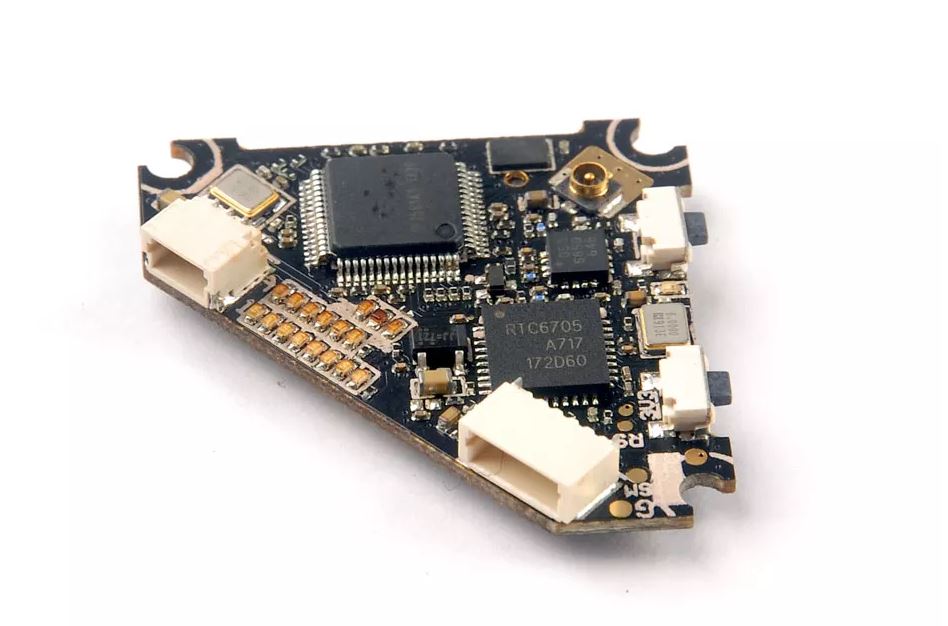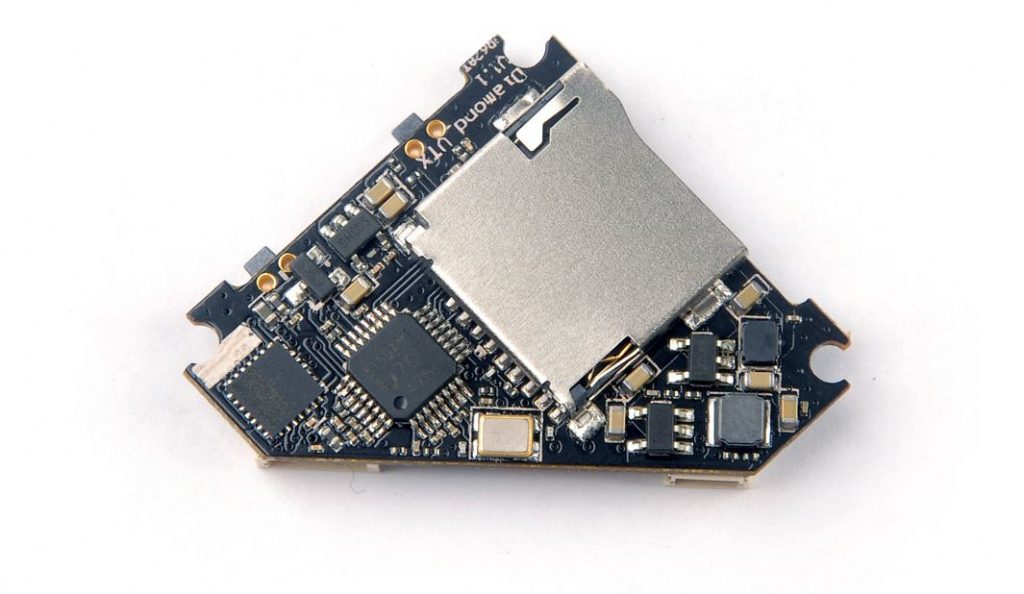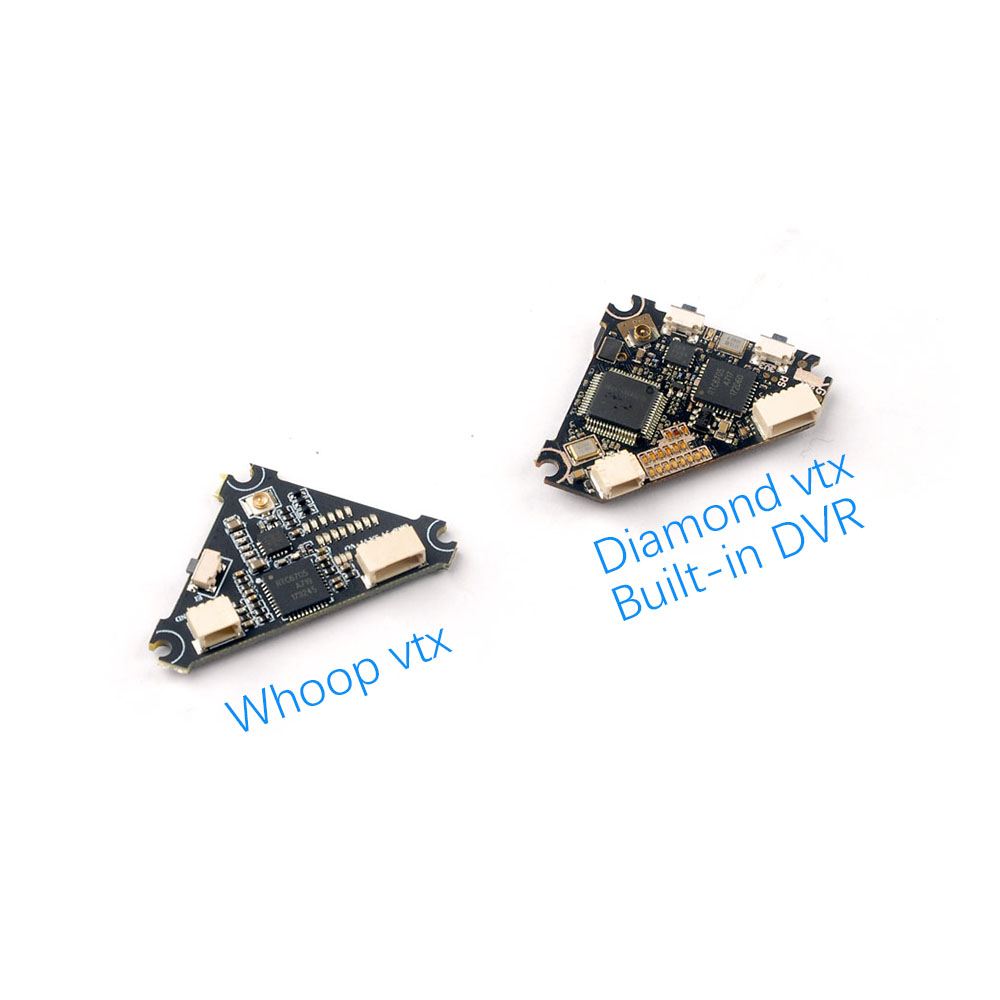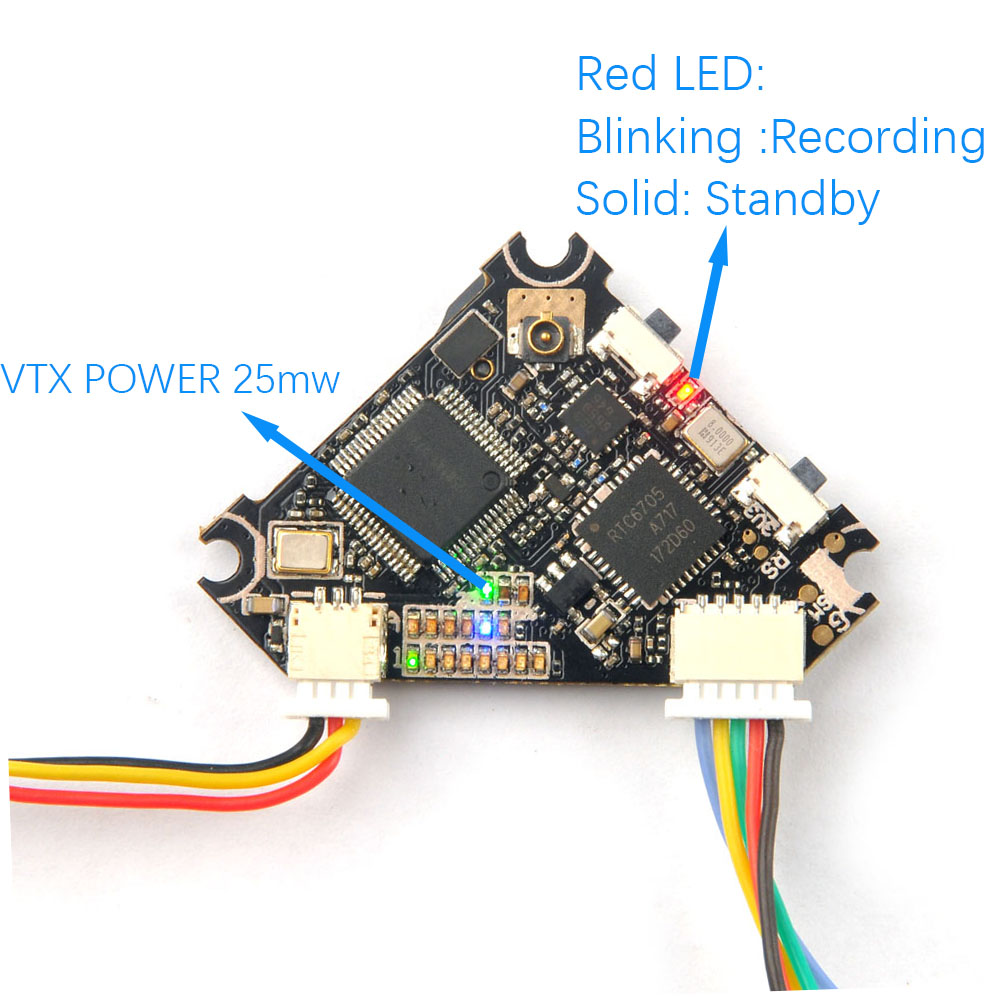Happymodel Diamond VTX with DVR
Happymodel released the first whoop VTX with DVR on board in the market. There are other video transmitter boards with integrated DVR functions, but none of them has such a small size. Happymodel Diamond VTX has 25/100/200mw switchable power output, SmartAudio control, U.FL antenna connector. DVR records the video in 1280×720 @25FPS (NTSC) format and is split into 2 min fragments. There is no way to change that, but there are several different firmwares available with different settings (PAL/NTSC, auto rec/no auto rec). See below. Happymodel states, that the DVR has autostart of the recording and there is a button to stop/start the recording. Note, that video file is not saved if you disconnect the power befor the stopping of the recording.
The whole VTX/DVR board weights only 3 grams (regular whoop VTX weights about 2 grams) and fits into tiny whoop mount.
Available @ Banggood: https://www.banggood.com/Happymodel-Diamond-5_8Ghz-40CH-25100200mW-Switchable-VTX-FPV-Transmitter-with-DVR-Smartaudio-Ready-3_3-5_5V-p-1527358.html
User manual: http://www.happymodel.cn/wp-content/uploads/2019/07/Diamond-VTX-built-in-DVR-manual.pdf
Firmware files for Happymodel Diamond VTX
By default the DVR records video split the video to every 2 minute , video output format is NTSC.
Below are some alternative firmware files with different settings:
NTSC_Auto_Recording_Non_split_20190713
This firmware is disable split the video every 2 minute , video output format is NTSC
NTSC_Auto_Recording_Split2minutes_20190715
This firmware is support video split the video to every 2 minute , video output format is NTSC
PAL_Auto_Recording_Split2minutes_20190715
This firmware is support video split the video to every 2 minute , video output format is PAL
Firmware update steps:
1. Download the firmware and Extract the “CRESFW.BIN” to an empty TF-SD card
2. Insert the TF-SD card to the slot of the Diamond_vtx ,then powering the Diamond_vtx
3.The Red LED will starting to blinking ,that means the firmware is in updating
4. When the Red LED turned off ,it means update successfully , then disconnect the power immediately once finished
5.Remember to delete the “CRESFW.BIN” after update successfully
Note: Don’t rename the firmware when copy to the TF-Card and Don’t disconnect the power while firmware updating .
Specifications:
Brand Name: Happymodel Diamond VTX
Output power: 25/100/200mw switchable
Frequency: 40CH
Input voltage: 3.3V- 5.5V
Current consumption: 250mA~510mA(type)
Antenna: RG178 antenna
U.FL interface
Frequency: 5.8GHz 5bands 40 channels
With Raceband
Smartaudio ready
Weight: 3g without antenna
Video Output Size: VGA (640×480)
Video Output format: NTSC
Record video size : 1280×720 @25FPS
TF Card support: Max.32G
Interface: JST SH1.0 3pin for Camera
JST SH1.0 5pin for Connect with F3/F4 Flight controller
Compress Format: AVI
Features:
Short touch the button to Start/Stop Video recorder
The video will split to 2 minutes automatically
Best for upgrade Mobula7 / Eachine Trashcan
Small size, light, only 3 gram and easy to mount in a regular whoop
Built-in DVR (Video size 1280×720)
Auto start when power on
Note: Auto-save when Power off is not supported, please remember to press the stop button after landing