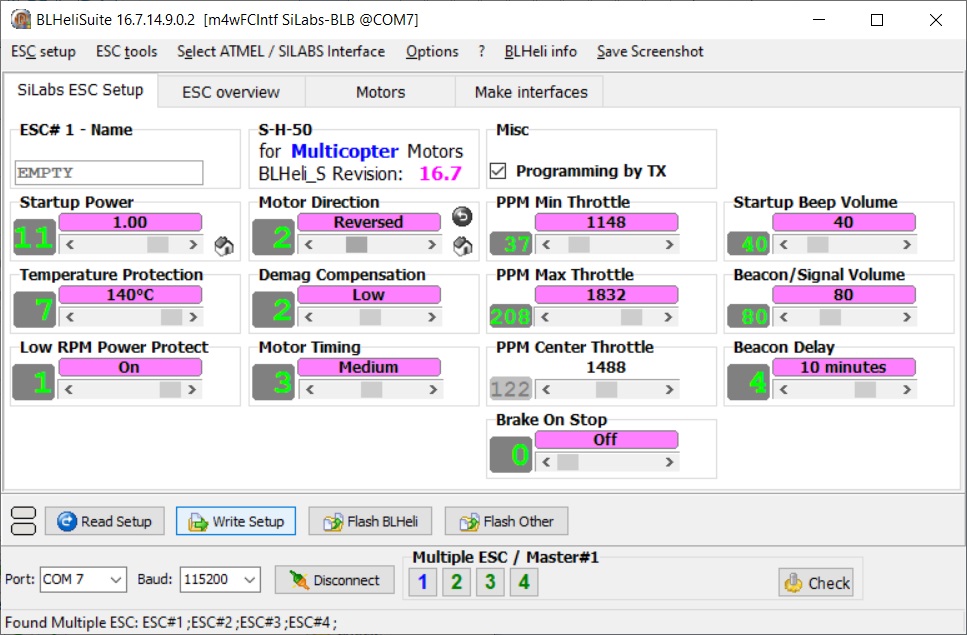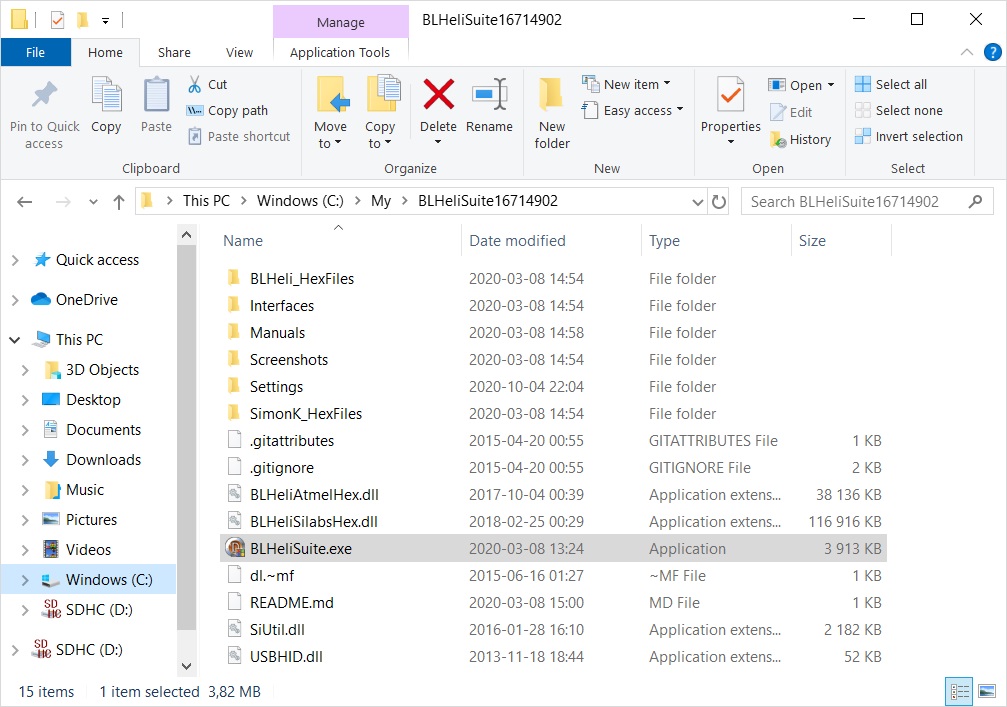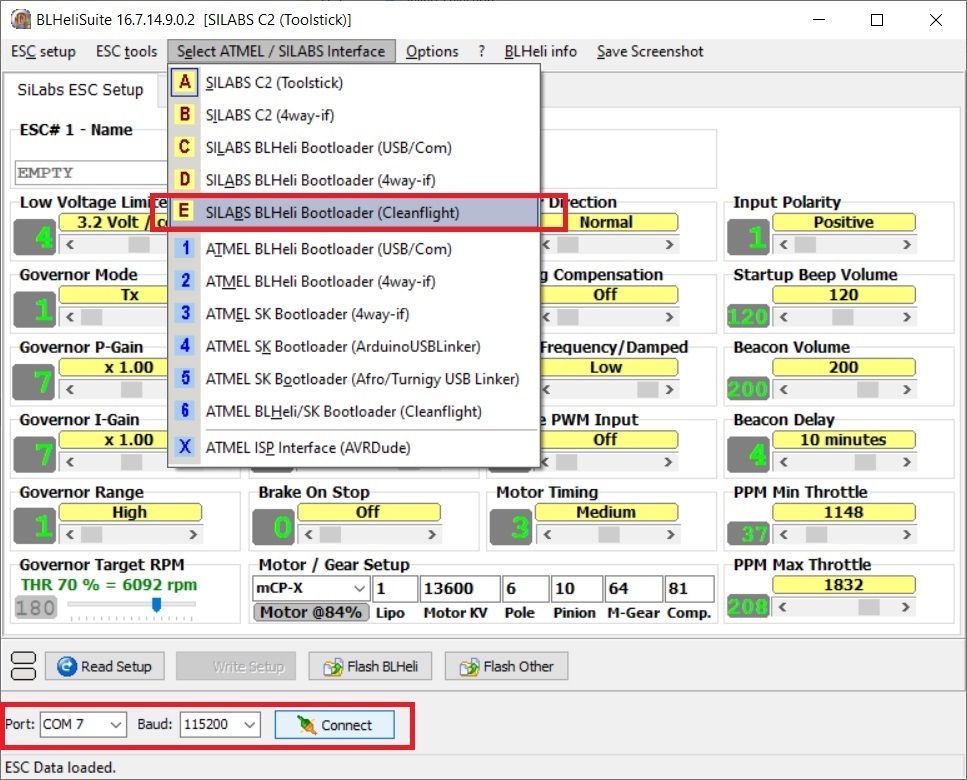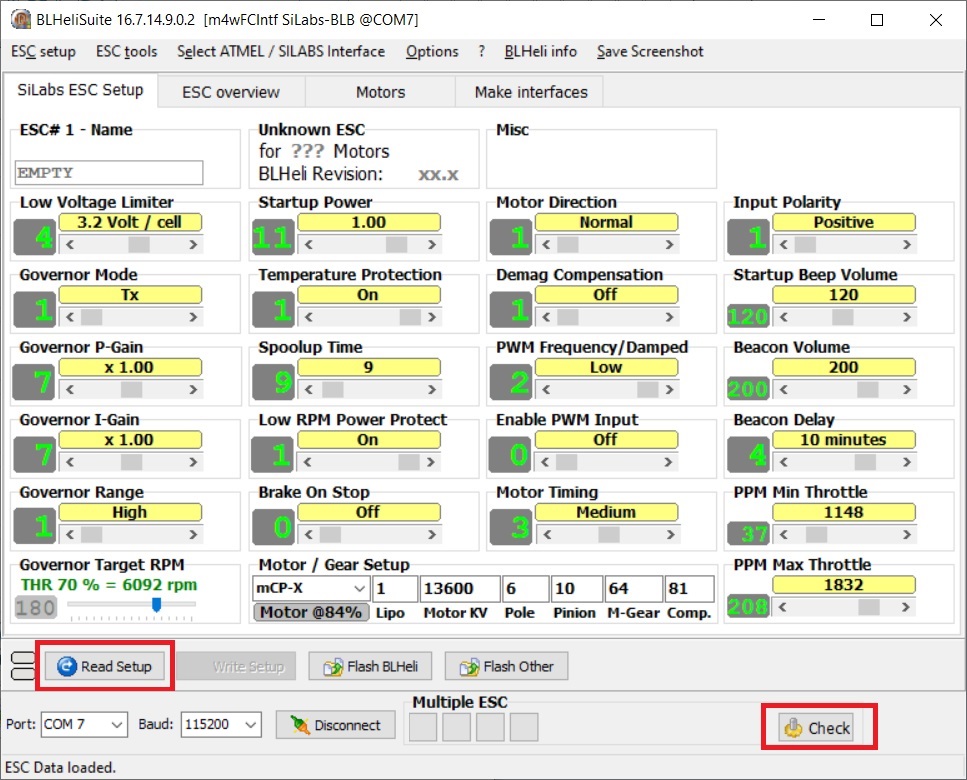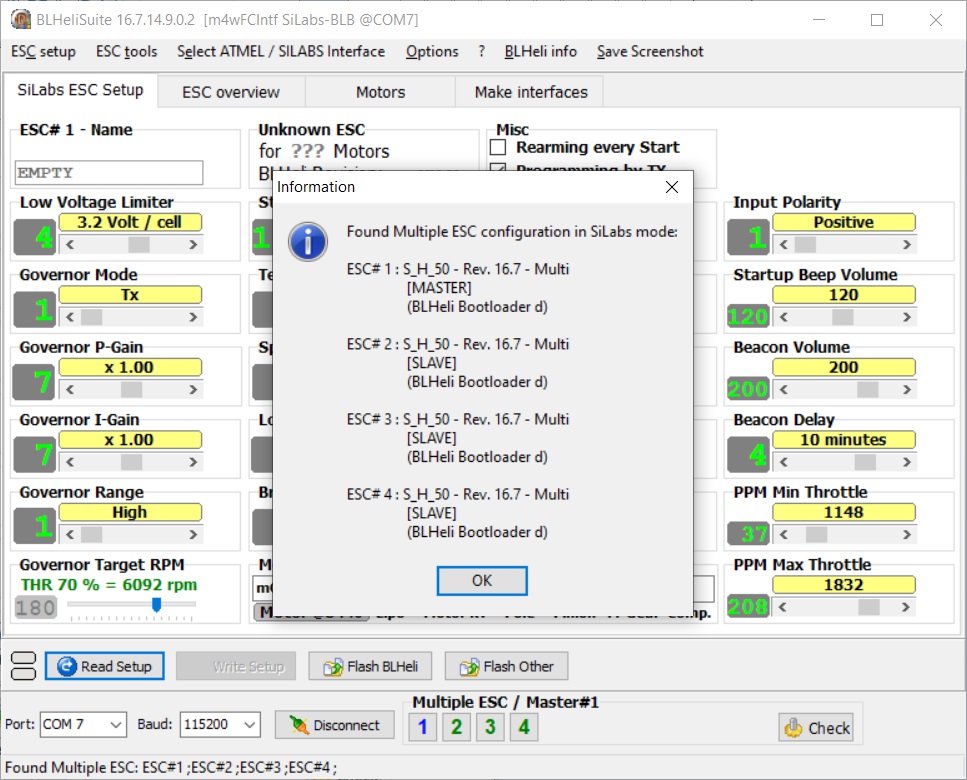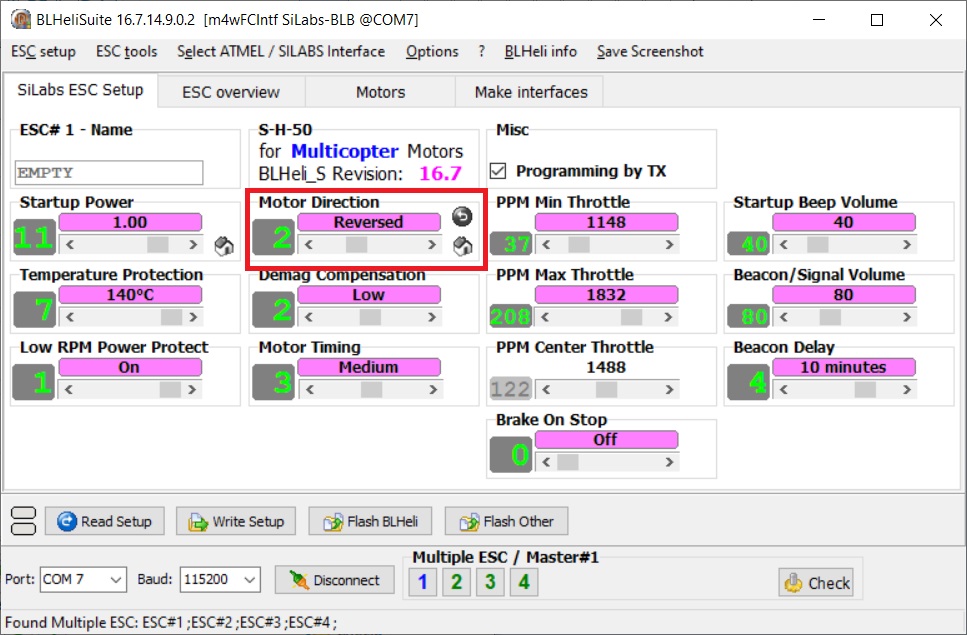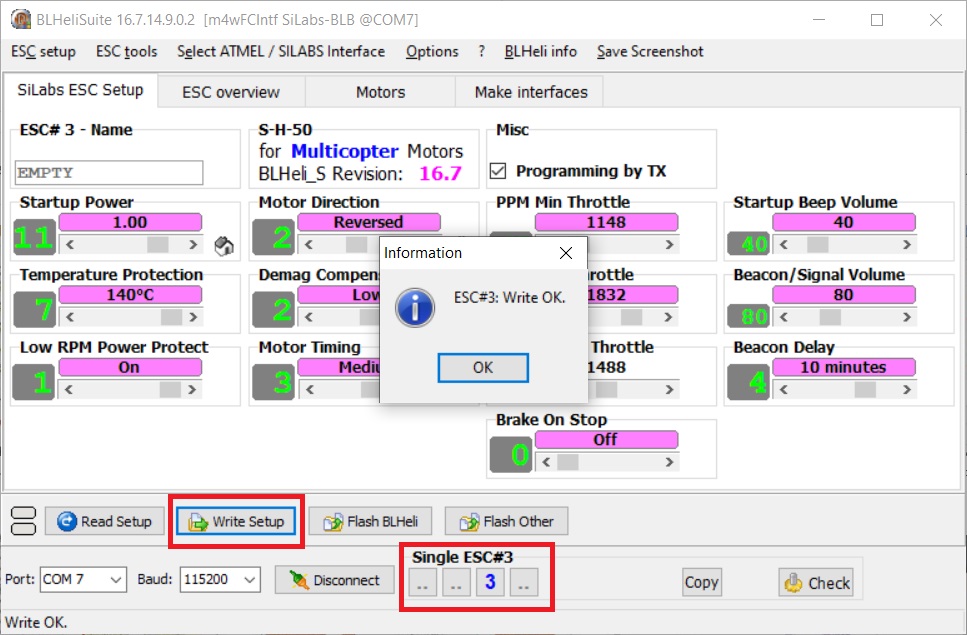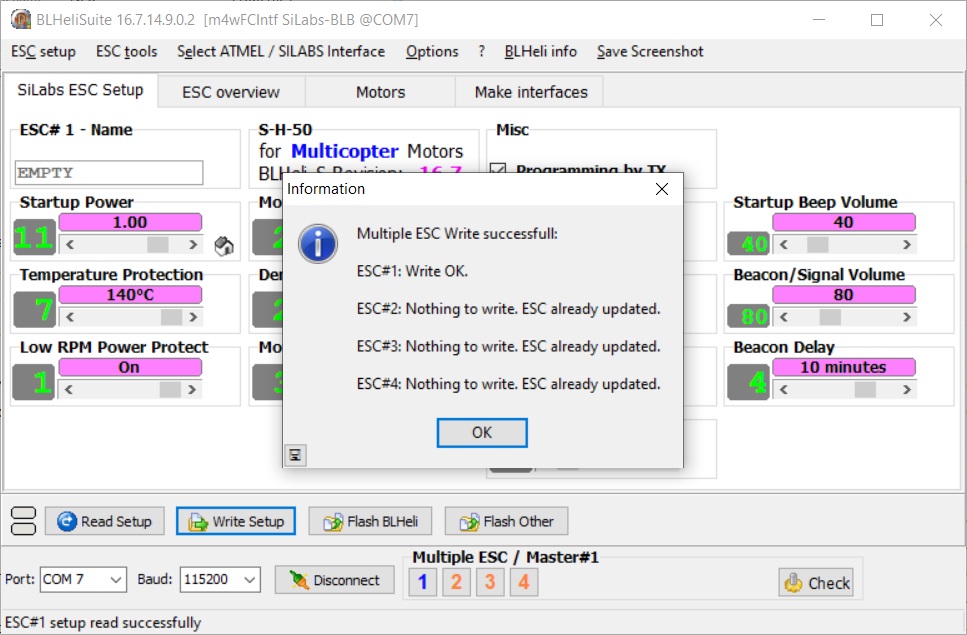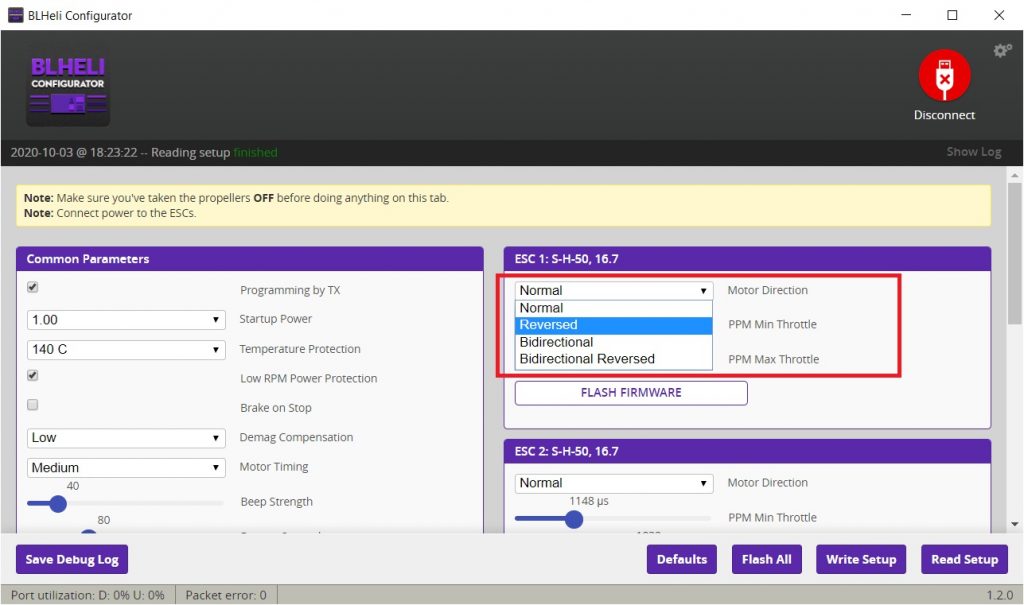BLHeli Suite and BLHeli Configurator How To
What is BLHeli Suite?
BLHeli Suite is powerful program for flashing, setting up and configuring your BLHeli or BLHeli_S ESCs.
Why do you need BLHeli Suite ?
There a several reasons you may need to use the BLHeli Suite (or BLHeli Configurator). This is list of some:
- Reverse the rotation of the motors (Props In or Props Out);
- Upgrade the BLHeli firmware on your ESC
- Change the BLHeli ESC parameters
BLHeli Suite or BLHeli Configurator?
BLHeli Suite is the most feature rich application for setting up the BLHeli and BLHeli_S ESCs. It is still maintained and time to time is updated. BLHeli Suite runs only on Windows platform. (BLHeli_32 Suite however is available on Win, Linux and MacOS platforms)
BLHeli Configurator is simpler, but user friendlier than BLHeli Suite.
BLHeli Configurator Chrome App is the same BLHeli Configurator, just it was originally distributed only as Chrome App. BLHeli Configurator Chrome App was last updated in the 2017. So this Chrome app is probably is abandoned. But it works and might be sufficient for you.
I would recommend the BLHeli Configurator for beginners and BLHeli Suite for advanced users.
How to download the BLHeli Suite and BLHeli Configurator?
You can download the BLHeli Suite (also the BLHeli_32 Suite) from here: https://www.mediafire.com/folder/dx6kfaasyo24l/BLHeliSuite
You can download the BLHeli Configurator Cross-platform application from here: https://github.com/blheli-configurator/blheli-configurator/releases
How to install the BLHeli Suite and BLHeli Configurator?
No special installation is required. You just need to unzip the contents of the BLHeliSuitexxxx.zip to any folder you want.
How to connect the BLHeli Suite to ESC ?
Start BLHeli Suite. Select the interface “SILABS BLHeli Bootloader (Cleanflight)” if you are connecting to the ESC via the flight controller (ESC is connected to the FC). Then select the port number that the flight controller is connected to and hit Connect button.
If you have sucessfuly connceted to the ESC, then the next step is reading the settings of the ESC or ESC’s. Hit the Read Setup or
The result will be shown in the dialog box.
How to reverse the rotation of the Motor?
In BLHeli Suite you need to connect to the ESC, then Read Setup and change the Motor Direction by moving the slider to the position 2 (Reversed).
Don’t forget to hit the Write Setup after you’ve made the changes. Have in mind that BLHeli Suite writes the changes for the selected ESC, so you need to select or unselect the ESC below.
Otherwise BLHeli Suite will write only to the first (master) ESC.
In BLHeli Configurator you can also change the Motor Direction by selecting Normal or Reversed (Bidirectional and Bidirecitional Reveresed is used for 3D setups).